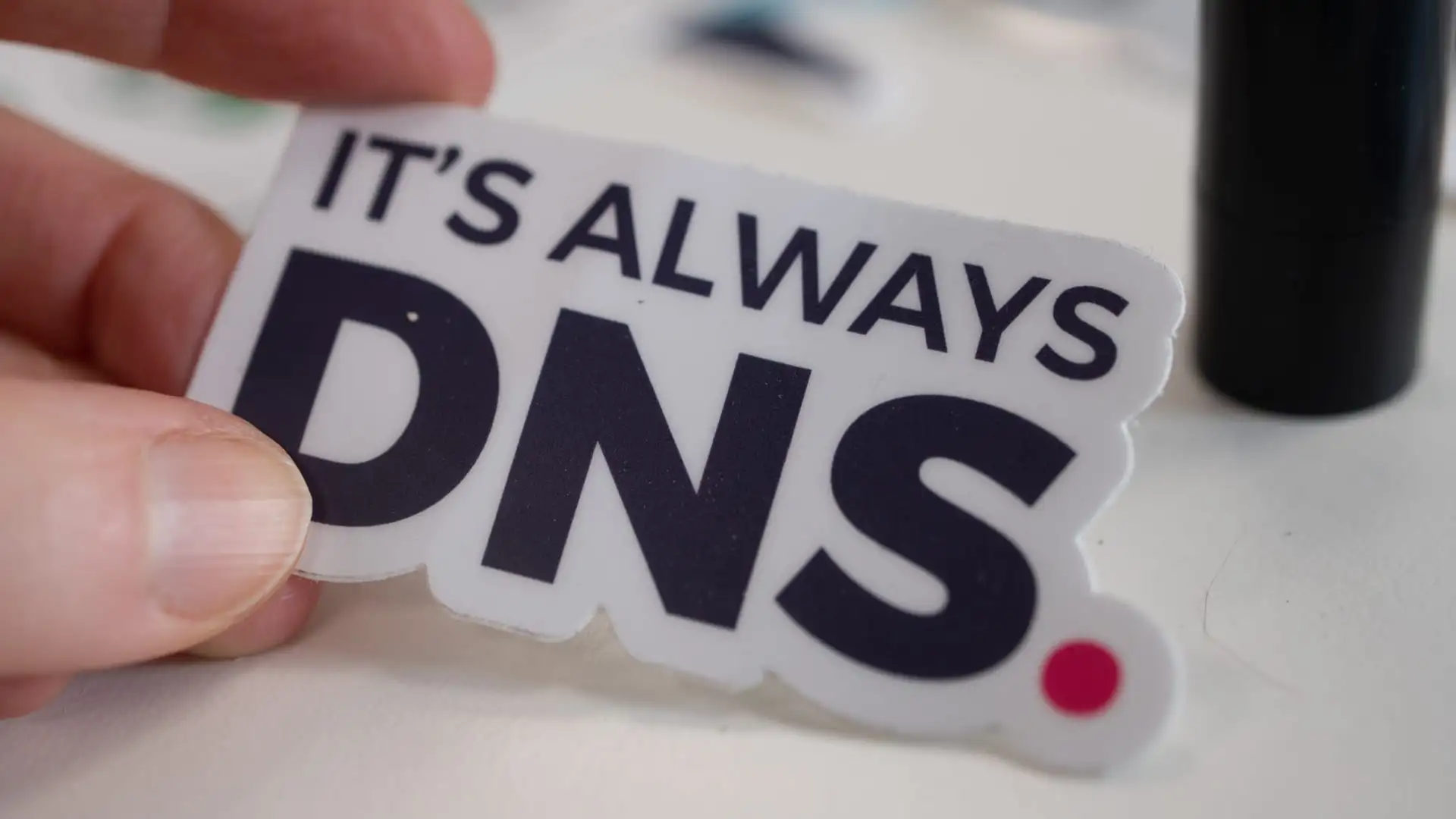Internet, We all use it everyday. The global interconnectivity of data is now woven into our daily lives. But not many people wonder how does it even work. DNS is one of the protocol which is used for every website you visit. The Domain Name System (DNS) simply put is a database that includes domain names (URL) to its corresponding IP address. Sounds easy, right ? Now let’s get a little technical with our DNS buddy.
We take the example of https://mail.google.com. An FQDN (Fully Qualified Domain Name) consists of 4 parts which include Protocol, Subdomain, Domain name, and TLD (Top Level Domain)
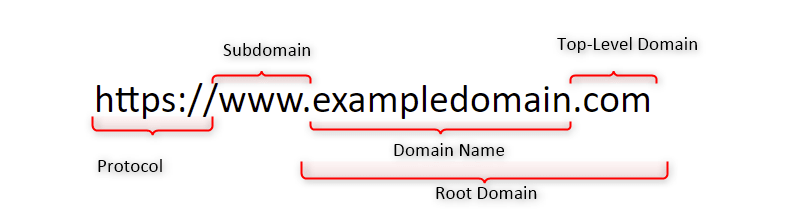
Components of DNS:
DNS consists of four main parts:
- DNS Recursor
- Root Server
- TLD NameServer
- Authoritative NameServer
DNS Resolution: How do all Components work in unison?
As soon as you are connected to the Internet via a Telecom Provider or a Broadband provider. You are assigned an IP Address along with a DNS Server as per the DHCP. Let us Assume that the DNS Server you are using is Cloudflares 1.1.1.1. Upon Entering a URL such as www.google.com, Your device queries this URL(Universal Resource Locator)/FQDN(Fully Qualified Domain Name) to the DNS Server i.e. 1.1.1.1 in this case.
Your Device will be communicating with the DNS Recursor to obtain the specific URL IP address to communicate with the end server. DNS Recursor is the server to which your device will communicate in order to obtain the end server IP address so that you can access the application/web page.
Now the DNS Recursor will query the URL www.google.com with the Root Servers. All the TLDs (Top Level Domains) maintain their own servers to store Domain information. i.e. .com will have its own maintained servers where the information of names such as google.com, amazon.com, youtube.com etc. are stored. Root Servers can be thought of as indexes in a library that points to a rack in reference.
In our example for www.google.com, TLD is .com and the domain name is google. Our DNS Recursor Asks the Root server for the address of TLD i.e. .com. Upon reaching the .com Servers the DNS Recursor asks the TLD Server to know the location of the domain name i.e. Google. Upon receiving this information your DNS Recursor further fetches information from the Authoritative NameServer. Authoritative NameServer is the actual dictionary that contains the end Server IP address of the responding server. This information to resolve www.google.com is finally complete and the DNS recursor returns a response with the Responding Server IP address.
Here’s a representative diagram when you visit blog.pathak.biz

Summarizing steps:
Let us summarize the included steps in simple order
- A user types into URL: blog.pathak.biz and the query travels into the internet and is received by the DNS Recursive Resolver for eg. 1.1.1.1
- The Recursive Resolver then queries with a DNS Root Server.
- The Root server responds to the resolver with an IP address of a Top Level Domain (TLD) DNS Server such as .biz in this example. (.com .in .biz .xyz etc.). Our request in this case is pointed to the .biz TLD
- Recursive Resolver now queries requests to the .biz TLD.
- The TLD server responds to the Recursive Resolver with the IP address of pathak.biz of the domain name server. In this case, it will be Cloudflare’s Authoritative NameServer.
- The Recursive Resolver Sends a query to the domain’s name server.
- The Domain’s NameServer returns an IP address of that of pathak.biz in this example.
- The Recursive Resolver Task is completed here and responds to the user with an IP address of the end Destination.
- Your browser then makes a HTTP request to the IP address.
- The server returns the webpage which is rendered on to your browser.
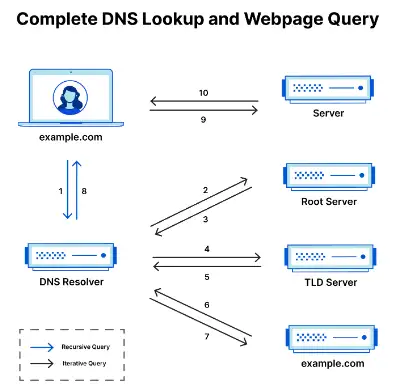
Conclusion:
In conclusion, DNS is a vital component of the internet infrastructure, responsible for translating human-readable domain names into IP addresses. Understanding DNS is essential for anyone who uses the internet, as it forms the backbone of the digital world. By providing a way to access websites using human-readable domain names, DNS makes the internet more accessible and user-friendly.