
HomeLAB or HomeDatacenter ? What to call it? Well, HomeLAB is when you use your infrastructure for testing purpose or experimentation and do not use it daily.
HomeDatacenter is when your devices are dependent to your self hosted applications for their functioning.
In order to test web/applications we need VMs. There are two types of solution for this,
- Type 1 Hypervisor
- Type 2 Hypervisor
What is the difference between them ?
Type 1 Hypervisor
Type 1 Hypervisor are also known as Bare-Metal or Native Hypervisor, Meaning that they are directly running on the system with VMs running on them. Type 1 Hypervisor are not OS dependent and have their own kernels to interact with your hardware. Example of Type 1 Hypervisors are Vmware, Proxmox, Microsoft HyperV, CitrixXenServer, etc.
Proxmox is a FOSS (Free Open Source Software) and can be installed by anyone on any system justifying their requirements and for HomeLAB this is a perfect solution among Homelabbers.
These Type 1 Hypervisors are purely Hardware Virtualization which offers better scalability and is faster as compared to Type 2 Hypervisors.
Type 2 Hypervisor
Type 2 Hypervisor are also known as Hosted Hypervisor as they are running on a conventional operating system such as Windows 11. These are totally OS dependent as they rely on your OS kernels in order to interact with your hardware.
Type 2 Hypervisors does not offer a better scalability solution and does not provide direct hardware access due to kernel dependency. Comparing to Type 1, Type 2 are generally slower and has reduced performance metrics.
Type 2 Examples include VmWare Workstation Player, VirtualBOX, Microsoft Virtual PC, Sun’s Virtualbox etc.
HomeLAB Infra
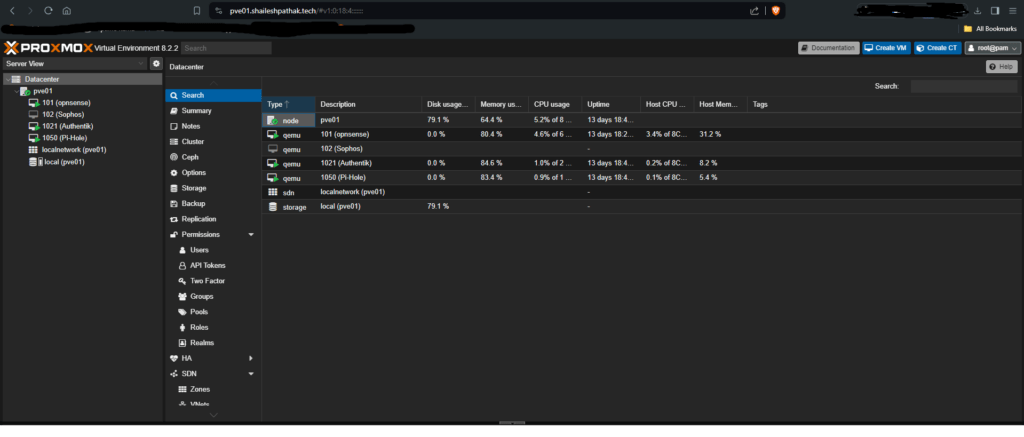
Currently Running 4 VMs in home environment and are as follows
- VM 101 (OPNsense): Opnsense is a Free Open Source Software for Firewall + Router Solution. Currently all my Home Traffic flows through this VM. You can read more about my OPNsense deployment over here
- VM 102 (Sophos): SophosXG Home is a NextGen Firewall + Router. This is a backup Firewall system in case OPNsense VM is down for any reason.
- VM 1021(Authentik): Authentik is self-hosted, open source identity provider means prioritizing security and taking control of your most sensitive data. With authentik, you no longer need to continually place your trust in a third-party service. Currently All internal applications used by me and family members use this SSO.
- VM1050 (PiHole): Pihole is a Self hosted DNS solution for local DNS resolving and blocking. Pihole can be used to resolve all DNS requirements be it local or Global (via upstream DNS servers). Some Ad, Malicious and spam URLs are blocked at DNS Level using a simple block list.
Deployment
Refer to the below Diagram to understand the current Deployment of infra. Indept explanation can be found here
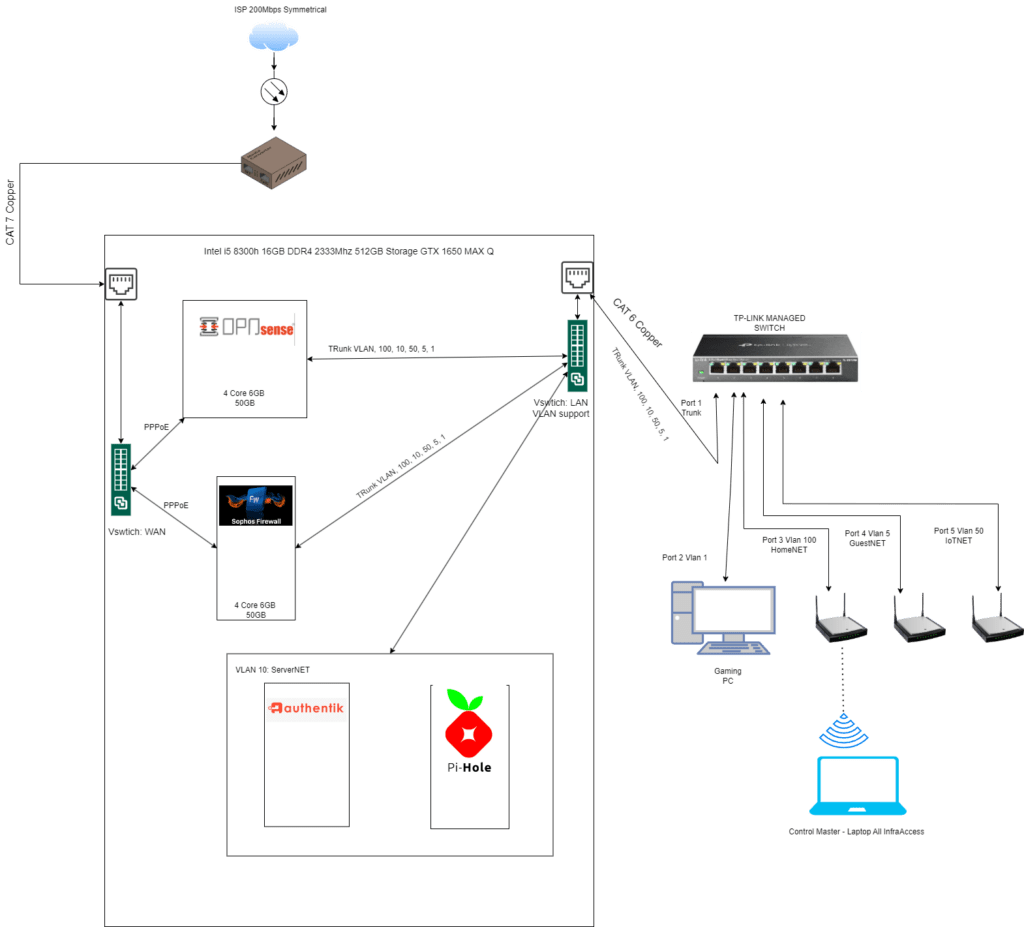
All InterVLAN communication happens at OPNsense Level where Firewall rules apply and netflow is logged.
Please Refer to indebt project explanation from projects TAB.
