Load Balancers are crucial to ensure your application(s) is Scalable, Flexible and Highly Available. We dive into the brief introduction on LB (Load Balancers) and we will further understand different types of AWS ELB offerings in details and hands on approach with different types of Load Balancers with upcoming blogs. Each Heading below will be linked to subsequent blog post explaining them in detail so stay tuned!
Table of Contents
Understanding AWS Load Balancing
Load balancers are either software or devices that distributes your applications incoming traffic across multiple servers such that not any one service/server is overwhelmed by the load. This improves performance, availability and scalability. Load balancers mainly work at two levels
- Layer 4 (Transport Layer) : This type of LB (Load Balancer) operates at TCP/UDP level and distributes traffic based on IP Addresses and port number
- Layer 7 (Application Layer): This type of LB (Load Balancer) operates at the application layer i.e HTTP/HTTPS and can make more intelligent decisions based on factors such as URL (Universal Resource Locator), cookies and even application data.
What is AWS Load Balancing?
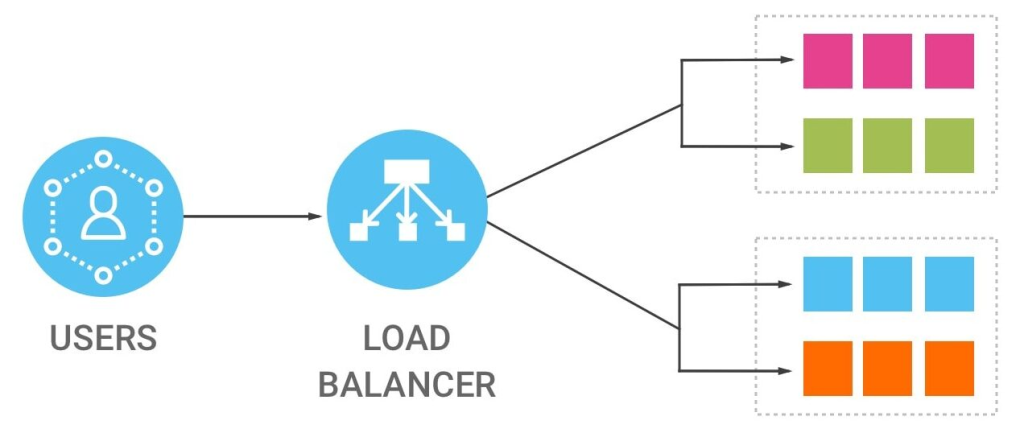
At its core, load balancing is the process of distributing incoming network traffic across multiple servers to prevent overloading any single resource. AWS offers managed load balancing services to simplify this process, ensure seamless performance and fault tolerance.
Types of AWS Load Balancers
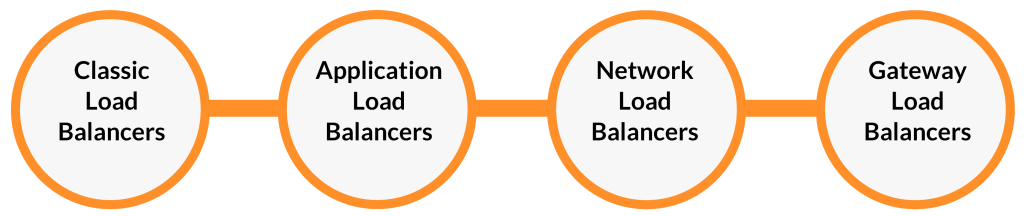
AWS provides different types of load balancers tailored for specific use cases:
- Application Load Balancer (ALB)
- Operates at Layer 7 (Application Layer) of the OSI model.
- Ideal for HTTP and HTTPS traffic.
- Supports advanced routing, SSL offloading, and microservices architectures.
- Network Load Balancer (NLB)
- Operates at Layer 4 (Transport Layer).
- Handles TCP, UDP, and TLS traffic.
- Suitable for applications requiring low latency and high throughput.
- Gateway Load Balancer (GWLB)
- Designed for managing third-party virtual appliances with GENEVE protocol.
- Simplifies deployment and scaling of network security and monitoring tools.
- Classic Load Balancer (CLB)
- A legacy option supporting basic Layer 4 load balancing.
- Best suited for older workloads.
Key Features of AWS Load Balancing
- Health Checks: Regularly monitors backend servers to ensure only healthy instances receive traffic.
- Auto Scaling Integration: Automatically scales targets based on traffic demands.
- SSL/TLS Termination: Offloads encryption and decryption of traffic from backend servers.
- Sticky Sessions: Maintains user sessions on a specific backend instance for session consistency.
- Cross-Zone Load Balancing: Ensures even traffic distribution across different availability zones.
Target Groups
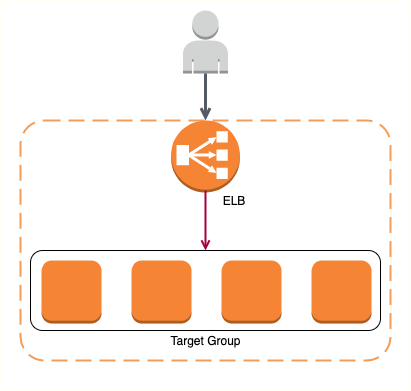
A Target Group in AWS Load Balancing is a collection of backend resources like EC2 instances, containers, or IP addresses. Target Groups allow precise traffic routing and customized health check settings, making it easier to manage complex architectures.
Security and Compliance
AWS Load Balancers are designed with security in mind:
- Integration with AWS Certificate Manager (ACM) for SSL/TLS management.
- Fine-grained control using Security Groups and Network Access Control Lists (NACLs).
- Logging and auditing via AWS CloudTrail.
Monitoring and Logging
Monitoring is vital for optimizing load balancer performance. AWS provides:
- Amazon CloudWatch: Real-time performance metrics.
- AWS CloudTrail: Tracks API calls and configurations.
- Access Logs: Detailed logs for analyzing traffic patterns.
Pricing Model
AWS Load Balancers follow a pay-as-you-go pricing model. Costs are based on:
- Hours the load balancer is running.
- Amount of data processed.
- Number of active connections.
Common Use Cases
- Hosting high-traffic websites.
- Microservices-based architectures.
- Real-time gaming platforms.
- API backend services.
Best Practices for AWS Load Balancing – Will be explained more in further blogs
- Enable Cross-Zone Load Balancing for better traffic distribution.
- Configure accurate health checks to prevent sending traffic to unhealthy instances.
- Regularly review and update security settings.
- Optimize target group configurations.
Final Thoughts
AWS Load Balancing is a critical tool for building resilient, scalable, and secure cloud applications. By choosing the right type of load balancer and following best practices, organizations can ensure reliable application performance even under heavy traffic. Whether you’re deploying a simple website or a complex distributed system, AWS Load Balancing provides the tools you need to handle traffic effectively.
Understanding its features and tailoring them to your application’s needs will set the foundation for long-term cloud success.
