When you use internet, you are using the service of internet provided by someone. For eg. When you are using mobile data such as Airtel, Airtel is your Internet Service Provider. In a similar way when you are using WiFi at home, The Broadband connection is provided by your Internet Service Provider (ISP).
While using the internet normally, Your ISP can see the flow of the traffic bidirectionally (entry and exit). Nowadays almost all website use encryption protocols such as HTTPS (Hyper Text Transfer Protocol Secure), which encrypts the data in transit but your ISP can get a idea of the websites you visit.
This is where VPN comes into play. Your Data still flows through your ISP but the ISP now only knows that your data is flowing through the VPN server. Your data flow is fully encrypted from your system/device to VPN server. The websites you visit is unknown to your ISP. The websites now you visit or applications you use now cannot see your real IP Address but your VPN server IP address.
Ideally a VPN server provided for eg. ProtonVPN is used by several other users. If someone was to track your data netflow they would get lost at VPN Server as multiples users are using the VPN server
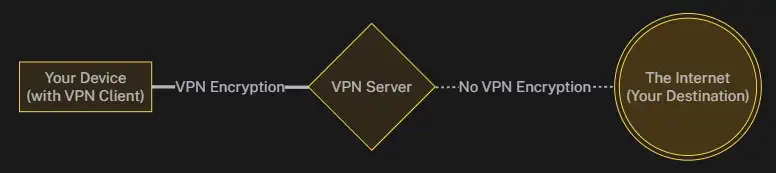
(image courtesy of privacyguides.org)
VPNs are especially useful when you are not on a trusted network. For example, you are travelling and staying at a hotel. Hotel does provide WiFi access to you but they also provide it to other people. You don’t know what the Hotel or other people are tapping into if at all they are doing. Same example can be considered for Airport Wifi where the WiFi is publically available.
VPN uses protocols such as WireGuard, OpenVPN, IKEV2 etc. Your data is end to end encrypted using a VPN from your device to your Trusted VPN provider server. This in turn means you may use public WiFi if at all require.
There are other reasons to use VPN apart from the encryption. You may use VPN to circumvent a GeoBlock for an application or website. You may use VPN to simply hide your real IP address to been seen by the Websites or the applications which in turn disallows them to profile you for advertisement purposes. Although, If you sign in to any website using a VPN. The tracking via IP is changed to Tracking via account. So one needs to be thoughtful of their Threat Model.
My recommended VPNs from my personal use experience are
Mullvad.net is a VPN provider since 2009. Their privacy policy and jurisdiction is top notch. You don’t even need to create an account or provide an email to use their service. Their account number is autogenerated and you just need to top up time using one of the payment options listed.
ProtonVPN is a VPN provider by Proton which was founded by CERN scientists with a goal of net neutrality. Their Privacy Policy, Audits and Jurisdiction all supports you to truly control your privacy as per your threat model. They have been in operation since 2016 and are Switzerland based. They also have free tier without bandwidth restrictions.
In further blog posts we will be talking about what is Threat Model and how you can design one for your use case.
I thank you for your time.

great man!!! Be private use VPN 🙂
Indeed, But one should also take care of other parameters. VPN is just one part of the security. Will be sharing more Articles on Privacy Aspects.
Thank you for the comment.